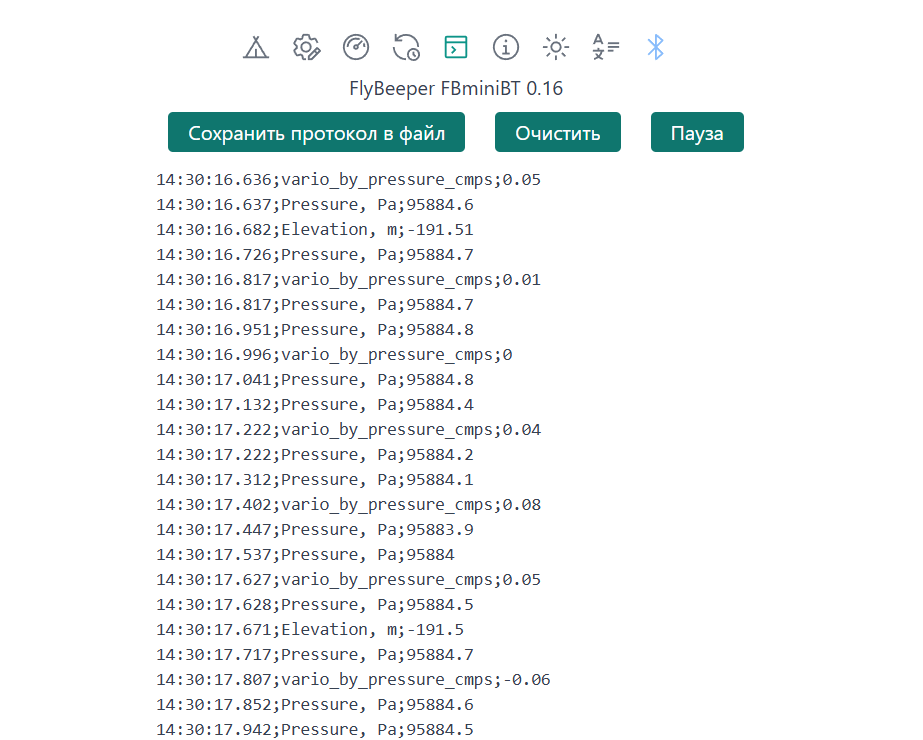What does the typical pilot want from a variometer? Fast and accurate response. Minimal size and weight. Long operating time. Easy to connect to a flight computer or smartphone if it is a variometer without its own screen. Preferably cheaper. The Mini BT has it all! A radical "I want it all at once" device. But the designer had to sacrifice a few things in the pursuit of record-breaking performance. Read on below.
Design
Weight and dimensions
Case

Specific. There are pros and cons. Even on closer inspection, the FlyBeeper Mini BT doesn't look homemade. The body is mady of industry-grade nylon and has a very pleasant rough texture, on which dirt and fingerprints are not visible. The cover of the battery compartment may cause some complaints. "Out of the box" there is a strip of insulation underneath it to prevent the battery from discharging, and after removing this strip, the cover is not very easy to "sit" on the latches that fix it. Despite its Lilliputian size, the case carries as many as 4 buttons on its front panel (these are just labeled areas of the case, easily sagging to microswitches due to the low thickness of the plastic) and even a multifunctional LED!
Placement and fastening
Not like the others! The Mini BT looks like a children's mini-watch: there are two lugs, and the device comes with a Velcro strap. If you don't read the manual, you'll immediately get the idea that the device should be attached either to the hand, or to the free end, or even to the finger, using the tie as a strap. But intuition is deceptive: the recommended method of attachment is to the cockpit. And don't hurry to curse the developers: thin plastic and buttons on the front panel are to blame. The "back" of the device is its back cover. And it is held on rather flimsy — which is not surprising considering its size! — plastic fasteners. If you try to glue Velcro to the back cover, you'll see that the FlyBeeper Mini BT is held by these very latches. The clamp attachment is not as obvious, but looks much more secure, although you have to use the clamp in a somewhat unusual way.
Another reason to keep the Mini BT in the cockpit is its barometer. It is so sensitive that it must not be placed directly in the airflow around the pilot! Otherwise the chaotic pressure changes caused by the flow around the instrument will "swamp" the altitude related pressure changes. I tried to fly with the FlyBeeper Mini BT mounted on my helmet (a seemingly logical place for a mini-vario) — and was very disappointed: the device beeped almost constantly, but it was almost impossible to understand what it was beeping about. But when I put the FlyBeeper Mini BT on the cockpit (protected by a visor, by the way), the sound became clear and informative at once. You can dim the sensitivity with the configurator — then Mini BT can be installed not only in flow-protected places.
Power supply
Once again, it's not like the others! The classic minivariometers have a small rechargeable battery + solar panel. But the Mini BT is a nano rather than a mini variometer, and it is different. The developer chose a CR2032 battery ("pill") over a rechargeable battery, and for good reason. Unlike rechargeable batteries, CR2032 batteries can withstand cold temperatures, and the power consumption of our hero is so low that the "pill" lasts for about 250 hours. Of course, such an economical device does not need a solar battery - just remember to change the battery at the beginning of each flying season!
Functionality
Sensitivity and response time of the variometer
Above market standards! This is both an advantage and a disadvantage. The manufacturer relied on a very sensitive barometric sensor and deliberately refused to use the accelerometer. The result is ambiguous. On the one hand, the Mini BT has a very short response time. I compared it with several different variometers (XCTrack with baro sensors built into the phone or tablet, Stodeus Ultrabeep with an accelerometer, Flymaster NAV) — Mini BT starts beeping before all of them when a positive climb rate appears. On the other hand — high sensitivity and low averaging time make Mini BT react even to turbulence generated by the pilot's harness or helmet! The ideal location for the Mini BT is inside the cockpit, where there is no airflow and associated turbulence. Placing the Mini BT on the helmet makes no sense — it will beep almost all the time. Placing the Mini BT on a cockpit with a visor improves the situation, but not as much as placing the Mini BT in the cockpit.
Sound
Volume
Informativeness
The Mini BT's loudspeaker is piezoelectric, like most minivariometers. The volume is low, the sound is thin, without low frequencies, better than nothing. If you could mount it on a helmet, it might be tolerable. But let me remind you that the ideal place to place the Mini BT is where there is no airflow (in the cockpit, for example). Of course, the cockpit almost completely muffles the already quiet sound of the Mini BT. A viable option is to place the Mini BT somewhere inside the helmet, if the size and design of the helmet allows. The Mini BT's default sound profile is specific and will not suit everyone. Fortunately, there are several more traditional sound profiles available for the Mini BT, and you can create your own using the Configurator if you wish.
Bluetooth
Our everything! The Bluetooth interface is the only way the Mini BT can communicate with the outside world, and it can do a lot:
- Barometric data transmission
- Keystroke transmission
- Setting up the device using the web configurator
- Firmware upgrade
Interaction with other devices via Bluetooth is organized in a very unusual way. To "connect" Mini BT to a phone or tablet as an external baro probe, you need to do it directly from the program in which you want to use it. I have tried this in XCTrack and SeeYou Navigator. The process can take quite a long time - several minutes - but eventually the Mini BT appears in the list of external devices. Mini BT uses the Bluetooth LE standard, which has both advantages and disadvantages. Due to its extremely low power consumption, the Mini BT is very economical and uses battery power very slowly — but I wouldn't put it too far away from the flight device. It may not have enough power to maintain a constant and reliable connection.
Setup and configuration
Just like the market leaders! The Mini BT can be configured using the Web Configurator, which is available on both mobile devices and PCs. The configurator is a web application, available on manufacturer's web page. To connect to the Mini BT, you need a Bluetooth-enabled browser. In my case it was Edge. Firefox refused to work with Bluetooth. The configurator has a simple, ascetic interface, but you will find everything you need to configure the Mini BT. You can even view the log of sensor readings in real time. To update the firmware, however, you have to download a separate application.
Not like the others! A very unusual device outside the conventional paradigm, with remarkable advantages and no less remarkable disadvantages. Sensitivity and responsiveness are record-breaking! After the Mini BT, it is not so interesting to use other variometers. But it is if you connect the Mini BT as an external baro sensor to something like a smartphone with XCTrack, while keeping the Mini BT in your pocket or cockpit. Using the Mini BT as a stand-alone device is difficult because of the low volume of the built-in speaker and, oddly enough, the very high sensitivity of the baro sensor, which requires the Mini BT to be removed from the flow around the pilot. To consider the Mini BT as a backup variometer is a bit of a stretch. It is difficult to place this device where it is well protected from the turbulence of the surrounding airflow and at the same time is clearly audible to the pilot. But if you throw the Mini BT into the cockpit sometime in early spring and "forget" it until the end of the season — your XCTrack will automatically connect to the Mini BT, and such a combined variometer, as practice has shown, is noticeably superior in speed and response to just about anything else on the market.
Pros
- Record sensitivity and responsiveness
- Record small size
- Very high battery life
- Can operate at low temperatures
Cons
- Quiet and not very intelligible sound of the built-in speaker
Peculiarities
- Specific case design
- Specific placement requirements
- Easy to lose due to very small size
Thanks
I would like to thank Eugene Istomin ( flybeeper.com ) for providing the device for tests.